Để connect Store Woocomerce với Printuz, chúng ta thực hiện theo các bước sau :
- Click vào Store > My store
- Connect to Store
- Chọn Woocomerce
- Vào Woocomerce > Plugins > Add New Plugin
- Tìm Plugin : WooCommerce Legacy REST API
- Install now > Active
- Setting > Advanced
- REST API
- Create An API Key
- Description : Printuz
- Permission : Chọn Read and Write
- Genarate API Key
- Copy Consumer Key : Paste qua Printuz.
- Copy Consumer Secrect > Paste qua Printuz.
- Store name : tên hiển thị trên Printuz.
- Store URL : phải chính xác nhé.
- Save : Sau khi save thì mọi việc đã hoàn thành.
Sau các thao tác trên thì store của bạn đã connect vs Printuz, và hoàn toàn có thể tự động lấy đơn về Printuz để fulfill và tracking sẽ tự update lên store của bạn khi shipped.
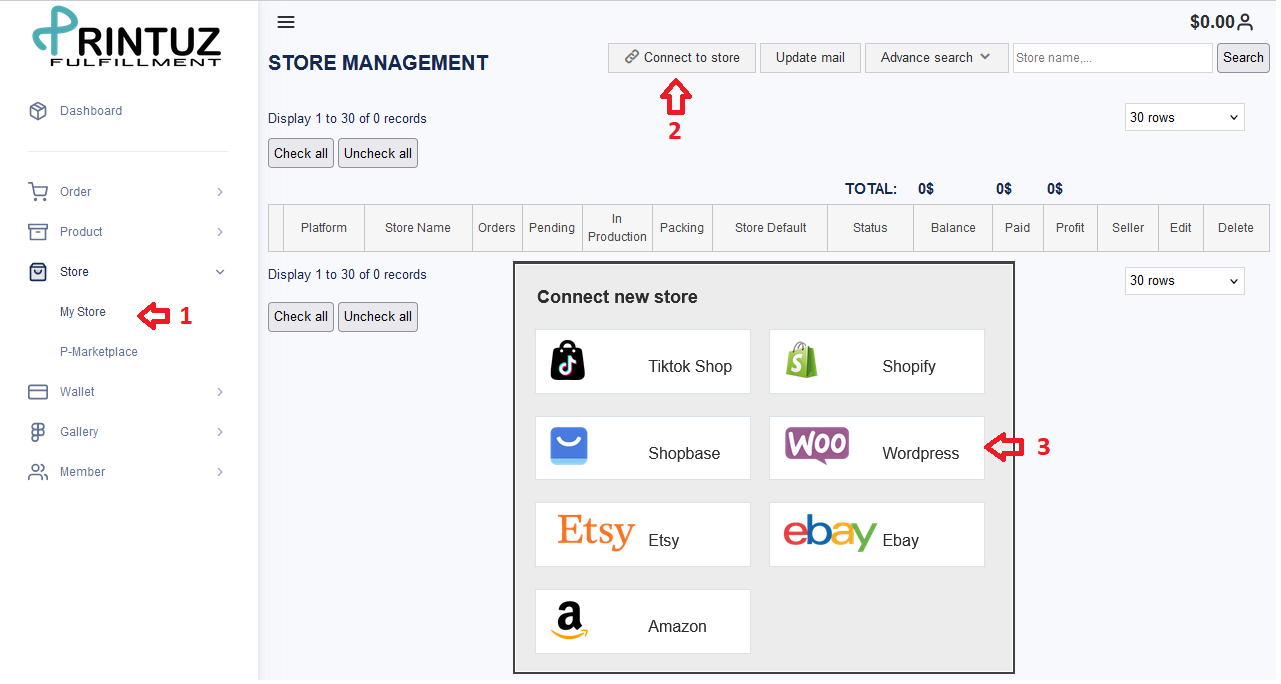
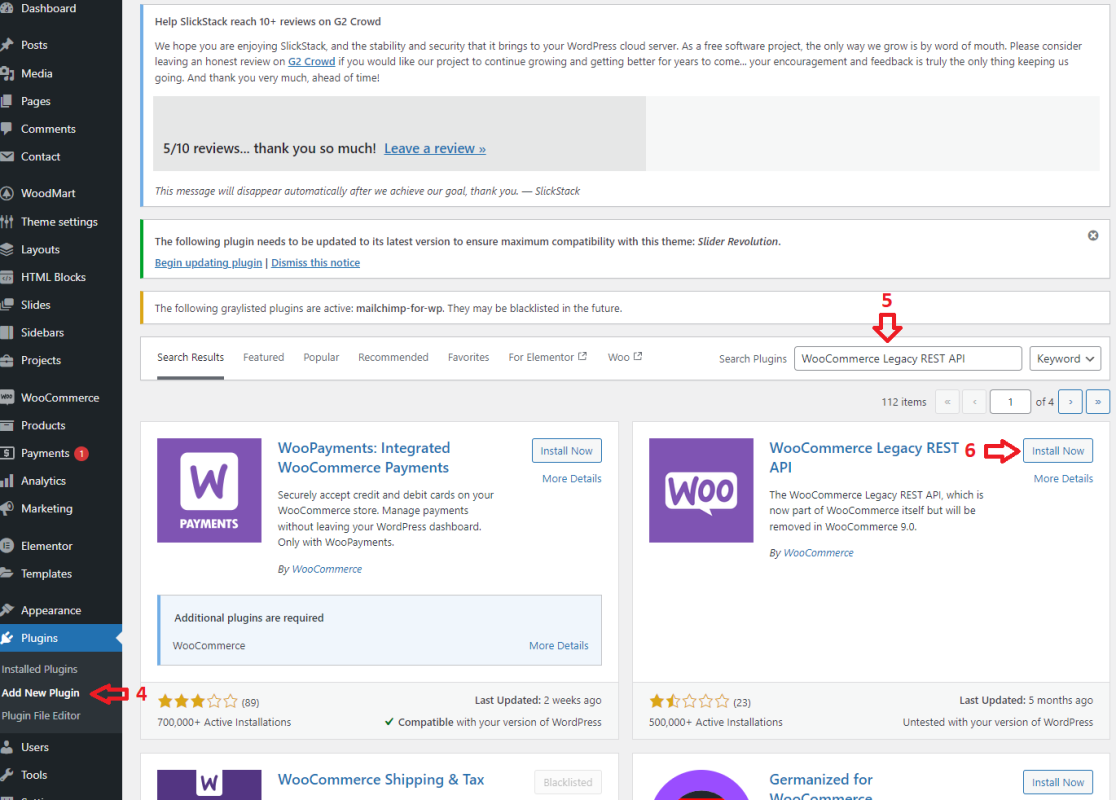
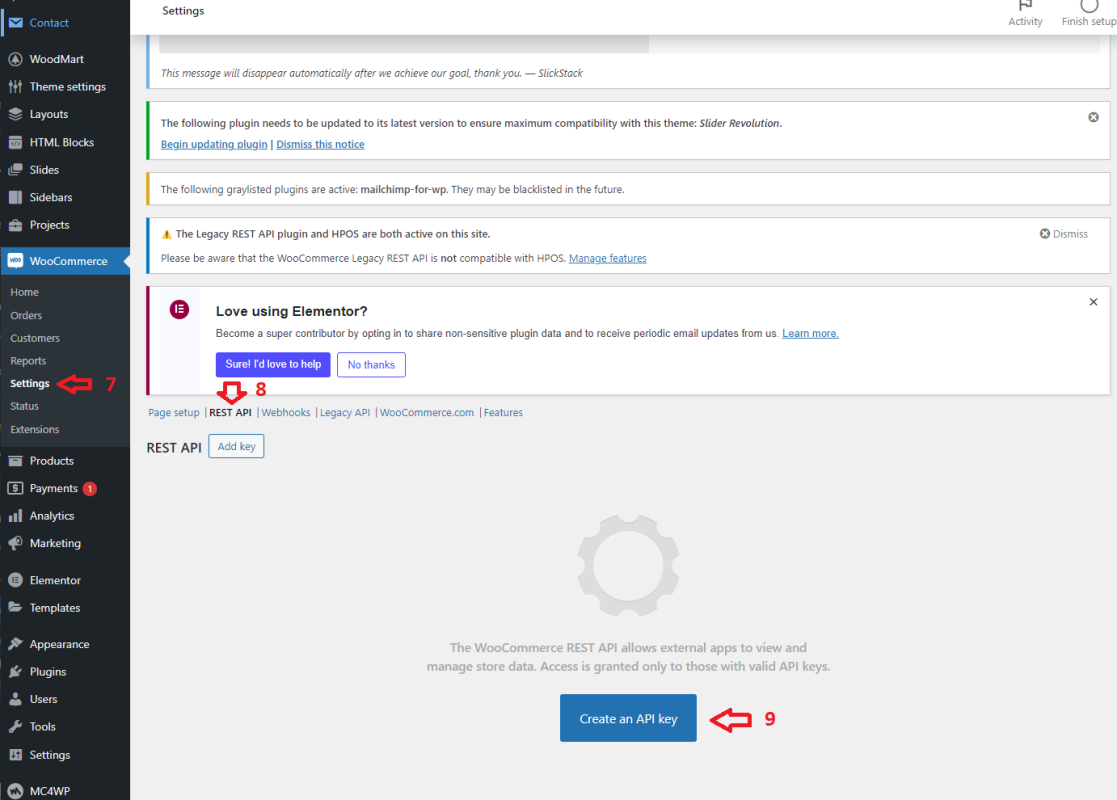
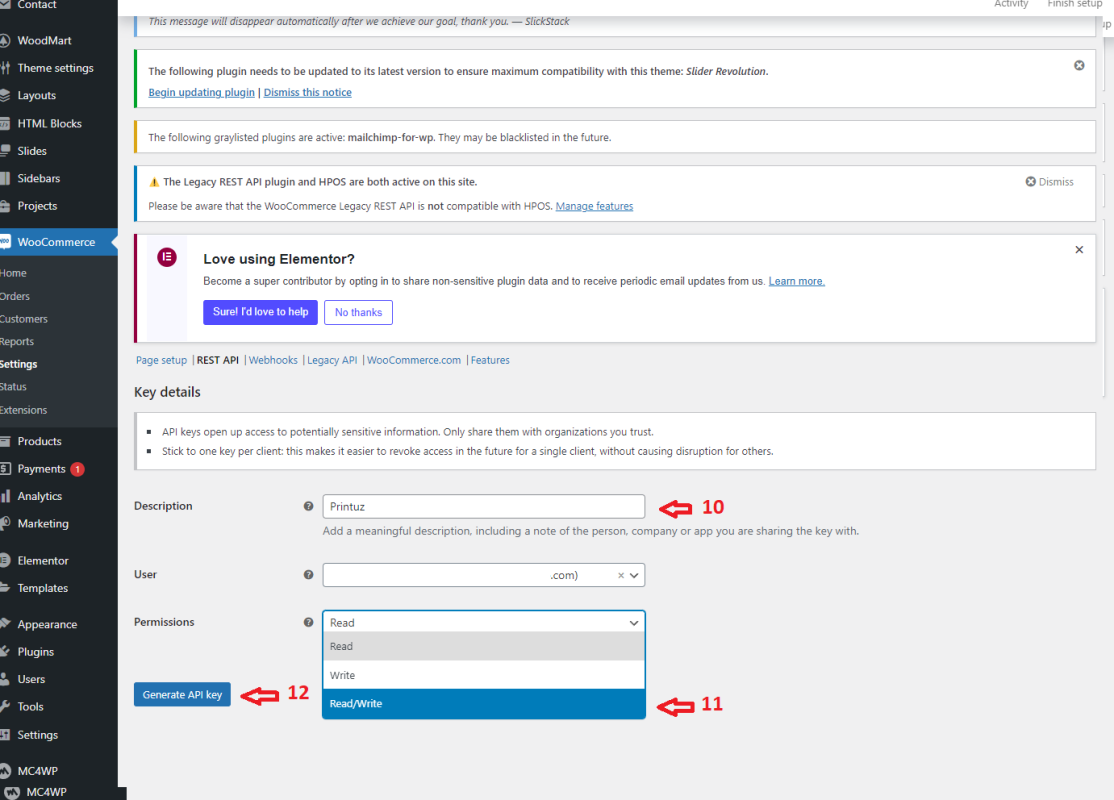
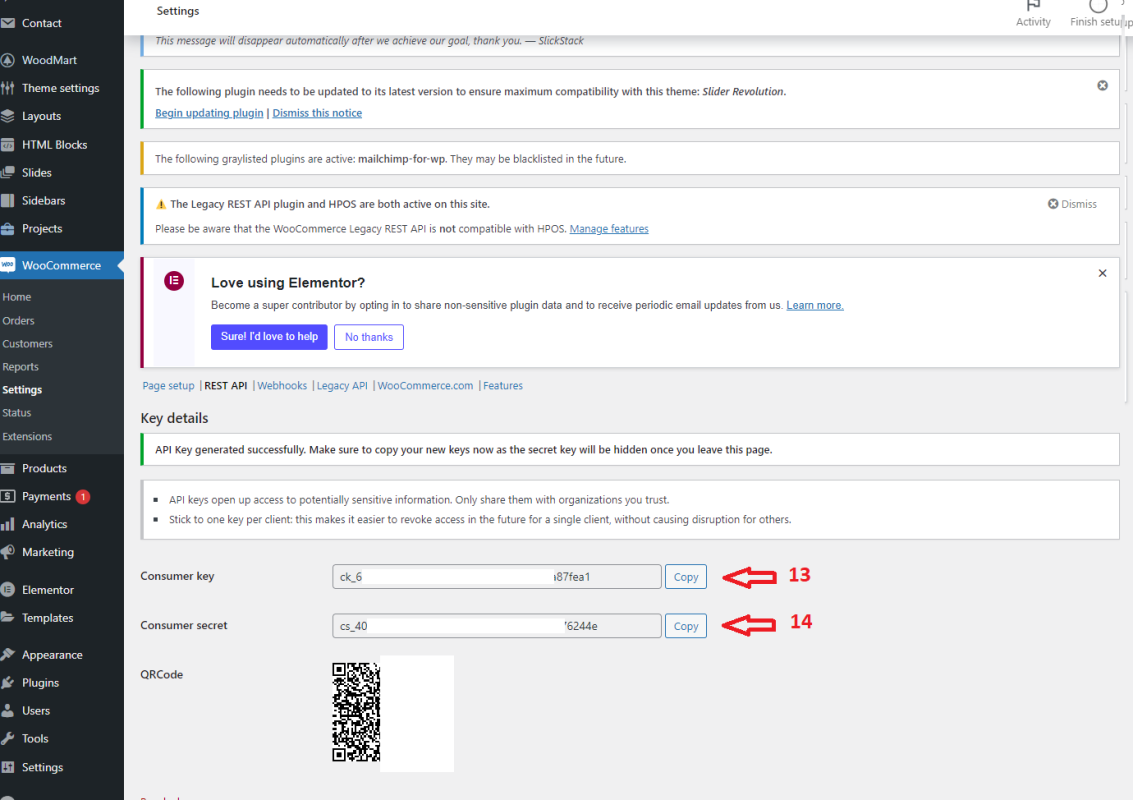
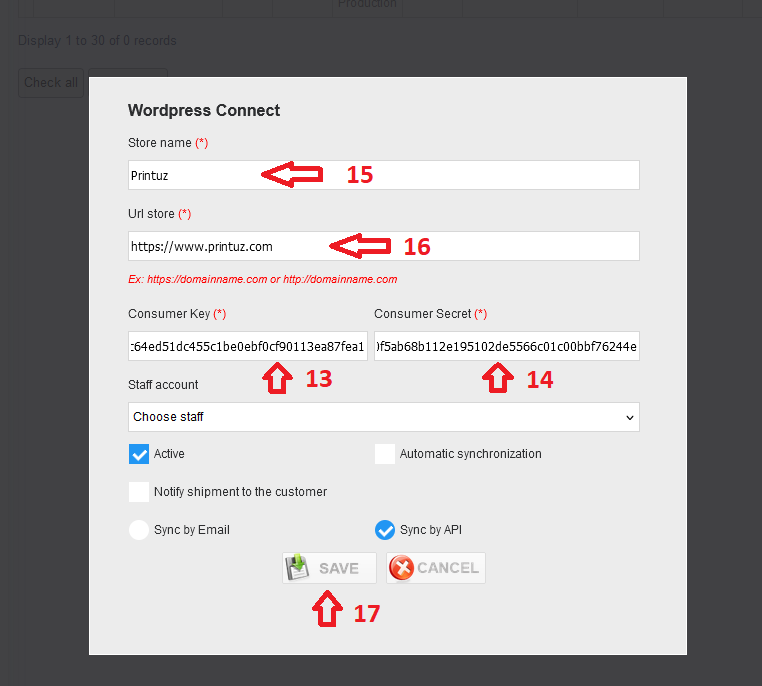

Thanks for sharing. I read many of your blog posts, cool, your blog is very good. https://www.binance.com/uk-UA/register?ref=XZNNWTW7
Thanks for sharing. I read many of your blog posts, cool, your blog is very good. https://www.binance.com/zh-CN/register?ref=WFZUU6SI
Your article helped me a lot, is there any more related content? Thanks!
Your point of view caught my eye and was very interesting. Thanks. I have a question for you.